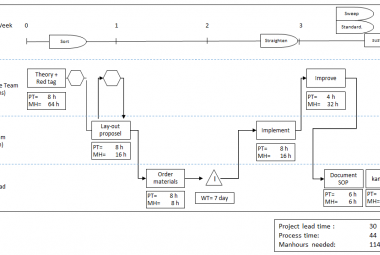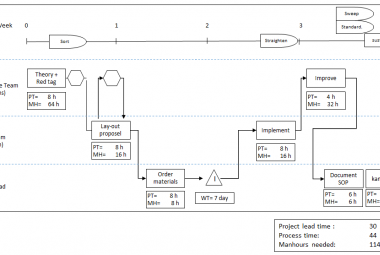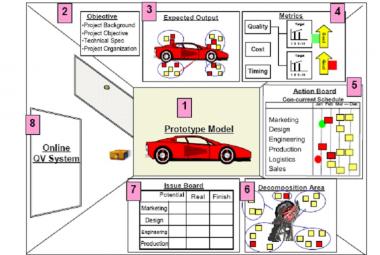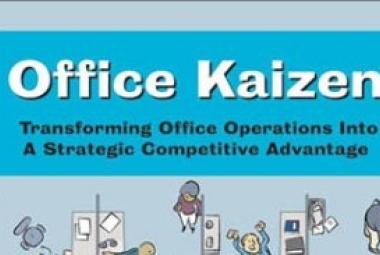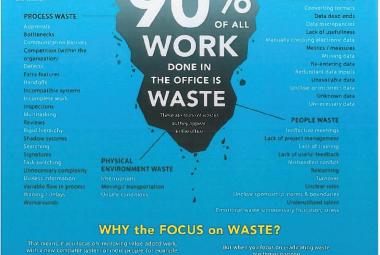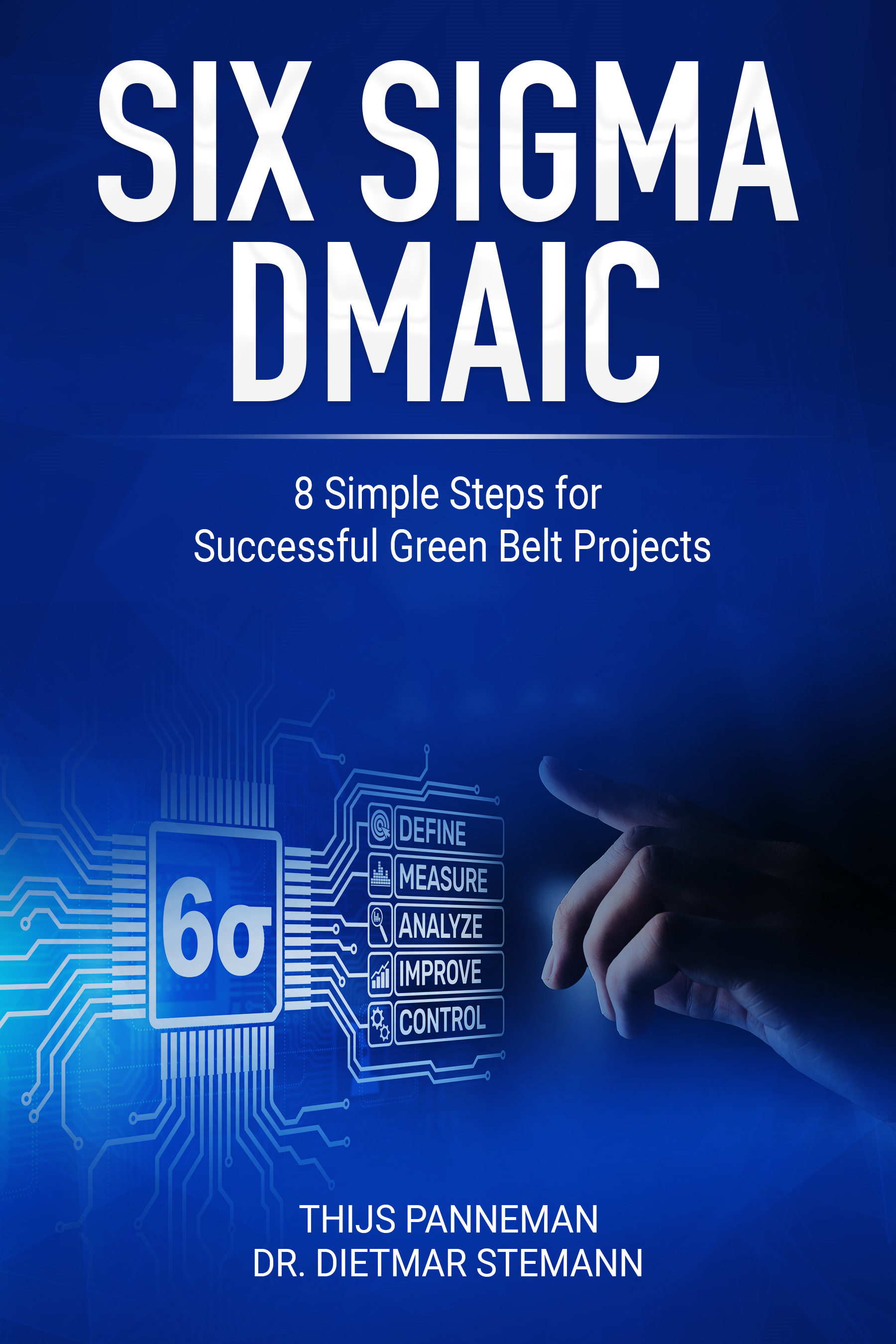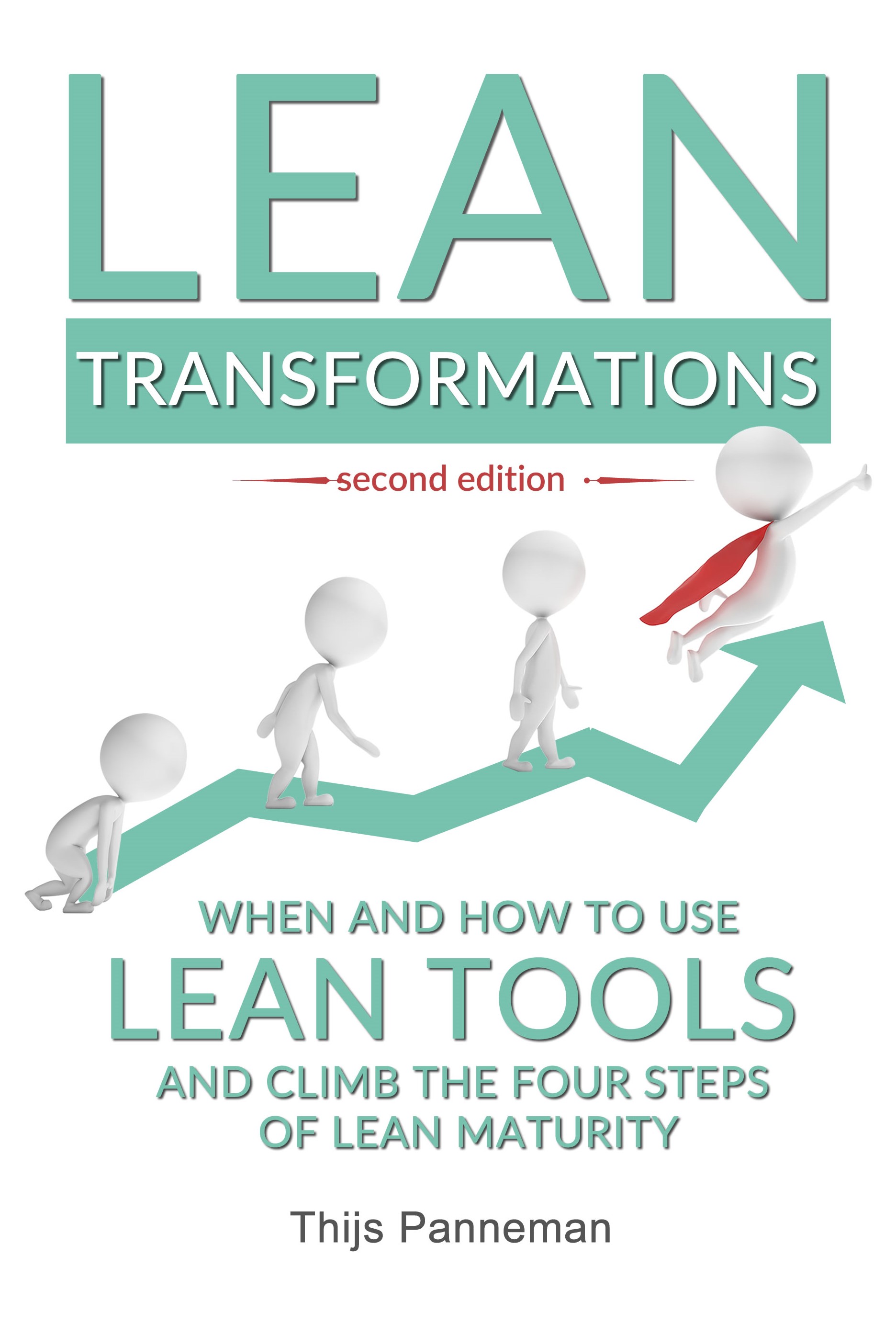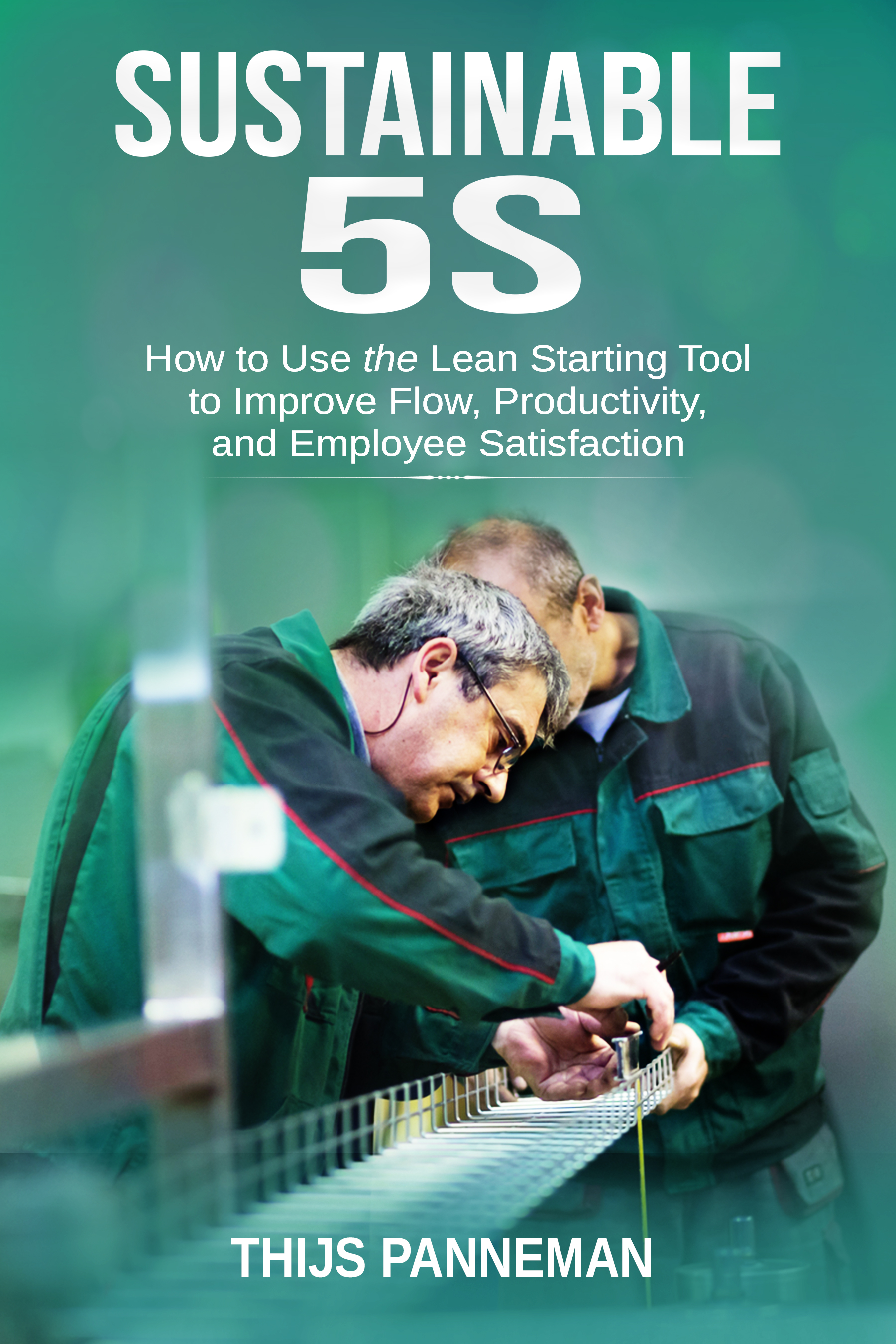Lean is a culture, a way of thinking, and includes principles and tool that can be applied everywhere: at home, in production and also in the office. The goal of 5S is to prevent wastes, which leaves the employees more time to spend on value adding activities, and to visualize abnormalities, to visualize problems.
In the office environment, 5S can improve both the flow of paper as well as the flow information. How do papers flow between and through offices? How long does the paper (and the colleague who has to work on it after you) wait before it is worked on? And how long does an employee have to look for the right person? In my book Lean Transformations, I describe 8 topics that can be addressed with 5S in the ofice in three catgories: human related safety, physical standards and virtual standards (Panneman, 2017).
The first S of 5S stands for SAFETY. In this first step, the team discusses how the safety in the office can be improved by preventing accidents, improving ergonomics and improving general working conditions.
Preventing accidents can be done by keeping the floor as empty as possible so that the risk of tripping is reduced as much as possible. This means keeping bags and shoes in the cabinets and not on the floor. Secondly, cables should be bound together and nicely eradicated on walls and desks to prevent tripping. Thirdly, electrical appliances should be checked for safe use yearly.
Improving the general working environment can include the availability of enough daylight, fresh air and preventing noise pollution. These elements do not only influence the physical health of the employees, but also the psychological elements. A nice clean and healthy office is more fun to work in.
Finally, the most important safety related risks in the office environment that can be prevented with 5S is ergonomics. Do all employees have a desk and chair that fits their body height? How is the PC or laptop used? Illustration 1 contains a few guidelines for ergonomics:
- Legs should be bent 90 degrees
- Arms should be bent 90 degrees
- When typing, the underarms should be supported by the desk, 8-10 cm
- The distance between the eyes and monitor should be an arm’s length
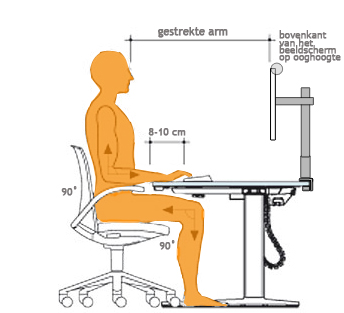
Illustration 1: ergonomics in the office
Next to safety, 5S is about PHYSICAL STANDARDS. These are the standards that contain information about where materials and machines are put, in such a way, that wastes are minimized as much as possible.
One strategy that can be used to define where to put what is zoning. In an office 5S event, everything is taken out of cabinets and desks for the sorting stage, deciding on what needs to get a place in the office. Illustration 2 differentiates 5 different zones:
- Zone one is the space that can be reached from your office chair without moving the chair. These include things that are put on the desk and are used continuously
- Zone two is the zone which can be reached using little movement, like stretching an arm to a cabinet of your desk. In this zone, the items are put that are needed daily.
- Zone three is the space that is still inside the office, but you have to get up and walk to the item to get it. This zone is suitable for items that are needed weekly, like reference material or literature.
- Zone four describes rooms outside the office, for instance coffee machine, printing rooms or breakrooms.
- Zone five includes the items that are used seldom, like archives.
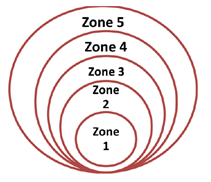
Illustration 2: 5 zones in 5S standards
A bigger 5S challenge than organizing the items that are needed top reform a task, is the standardization of paper processes in which physical paper flows through the office. Questions that can be asked to help defining these processes are:
- What is my Work-In-Process (WIP)?
- How does the WIP enter the office?
- Where does the work go to when the person is finished with his or her task?
- How does the employee know what task to work on next?
Three examples of how WIP can be collected in an office are shown in illustration 3. This way, the team can see how much work is waiting to be processed. To prevent waste, think about where to put the in- or output of the flow of paper; on a desk, on a door, or maybe on a Team board.
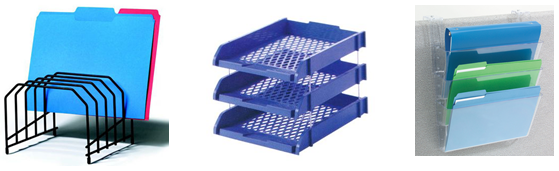
Illustration 3: 5S for the office examples
Next to physical standards, a lot of processes (including wastes) are hidden in the computer; The VIRTUAL STANDARDS. This category includes a standard about handling E-mail, a standard folder structure on a server and preventing to have multiple copies of the same file.
In terms of E-mail, a lot of wastes can be found. Re-reading, forgetting to respond, searching for older mails, it all takes time. A smart Inbox-system includes only E-mails which still wait for an action. E-mails that are already read and E-mails from which the actions are already done should be archived. Finding a file on a server can also include lots of waste. A standard folder structure can help prevent looking for files. One rule of thumb is to have a maximum of 6 folders per folder. Having a maximum of 6 options to choose form, makes it easier for the individual to click through the folders to find a certain document.
Finally, it is important to discourage having local copies as much as possible and keep all documents on a general server. This prevents having changed two different versions of the same document, which eventually leads to overwriting one of the two.
5S is a tool that is used for workplace organization. The goal of 5S is to visualize problems and reduce waste. This article explained that a lot of waste can be found in an office environment: paper that is moving around from desk to desk, waiting times for E-mails to be answered, or motion when clicking for minutes to find a certain document on the server.
Both physical as well as de virtual processed can be improved in the Office. And when setting the standard, think about both safety as well as flow. If the standard does not impact one of those, it might be ´overprocessing´. Marking the location where the monitor is placed on the desk does usually not improve any safety or flow, so I would leave improvement like that out of the 5S initiative.
A final tip in implementing 5S in the office, is to hand out small rewards, for instance for finding the oldest hardcopy document in the building, the largest amount of pens that are found on one desk or the largest number of documents that can be archived or even thrown out.
Continue to:
Lean Toolbox - Leader Standard Work
REFERENCE:
Panneman, T, 2017, Lean Transformations - when and how to climb the four steps of Lean maturity, Maarssen (NL): panview (summary / order this book)